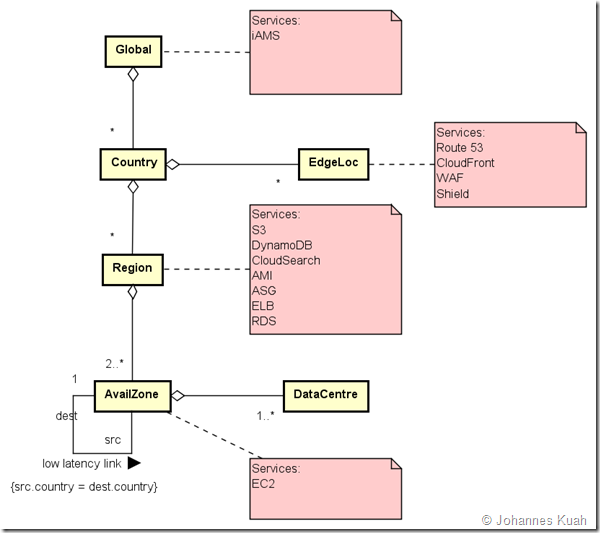How to depict (Professional-Looking) Logical Network Diagrams in Astah

I have always had to create (professional-looking) UML diagrams using Visio-like icons. You’ve got to admit that showing a bunch of boring UML boxes hardly interests anyone less technical (like anyone whose designation has the words “manager” or “director”). This is actually possible in Astah! I’ve created a template for future projects that allows me to produce logical network diagrams that look like the following: To create this diagram, you need to do the following: Assign various icons to stereotypes. I created the following for my use: Create a new UML Deployment Diagram Every element in the diagram is created as a Node The nodes are subsequently assigned the appropriate <<stereotype>>. E.g. Internet is <<internet>>, WebZone FW is <<firewall>>, Web LB is <<loadBalancer>> Ensure the “Icon Notation” is set to “Customized Icon” for each node Instead of the boring boxes, the corresponding icons automatically gets displayed!